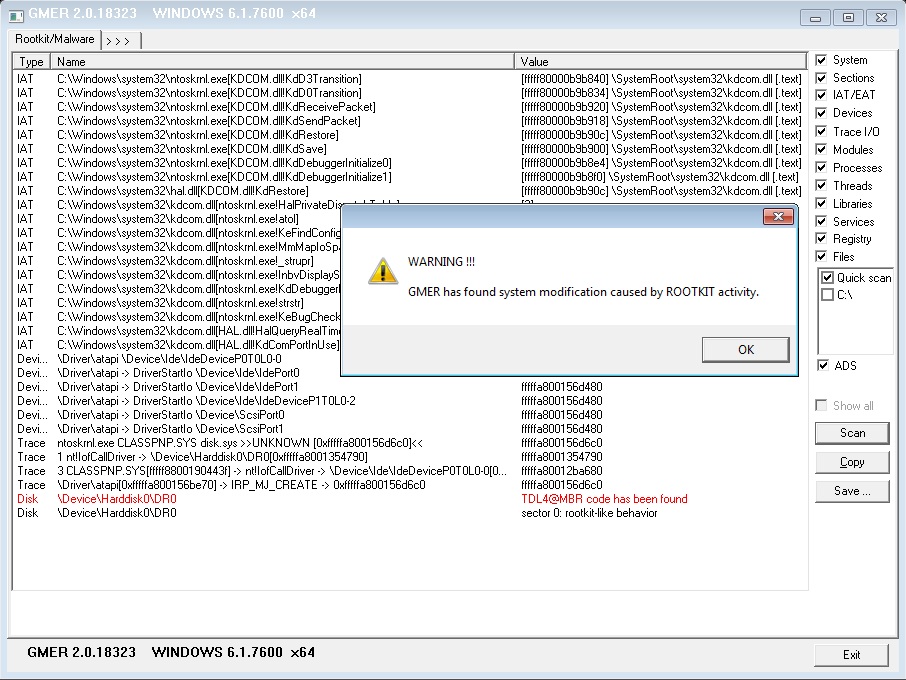
If you tend to download and install on your system software from unverified sources, you may come across one of those keyloggers or rootkits. Keylogging is the mechanism that can record any key is typed while working with your PC. Similarly, the rootkit is able to steal valuable information from your system to be able to have remote access to that data. To protect against these dangers is a recommended tool to block these threats. There are software as SpyShelter are able to run a scan for rootkits, keyloggers and malwares, but today we talk about another software called GMER. This application is not comparable to SpyShelter in terms of functionality, but offers a good basic protection against rootkits / malwares.
After launching the application will be immediately tested for the main memory and to follow all the devices that could be infected by rootkits. Once the primary scan, you can enable a more complete check in depth all the other areas of memory, threads, Libraries, Services, Registry, Files, and so on.
Beyond that, you can also include in this control external devices connected devices and mass storage. Just click on the Scan button to start scanning.
At the top, between the tabs, you can see those on business processes, modules, services running, Files, Autostart operating system. The Registry tab, allows access to the Windows registry directly from the main interface.
The report generated after running the scans can be saved to the log format using the Save button on the main window.
GMER is a portable which only offers basic protection. Runs on Windows, version 7 in 2000 and is available at gmer address.









0 Comments:
Post a Comment